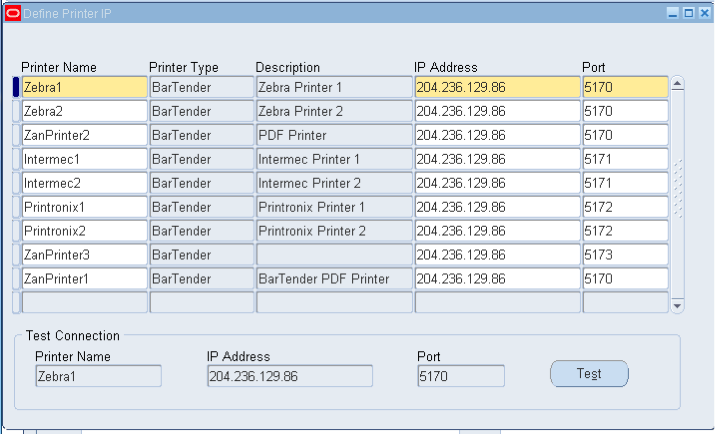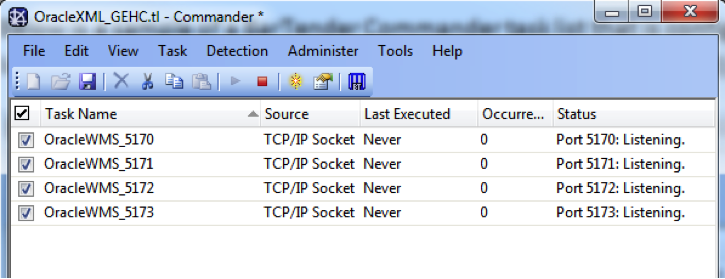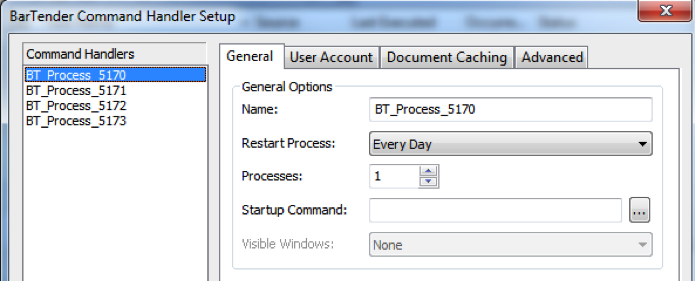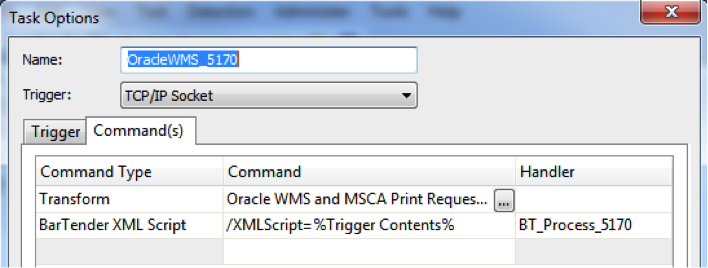As your business and Oracle eBusiness Suite ERP deployment grows, so does the demand for product and shipping labels. Below is a simple, cost effective method to configure the Oracle WMS/MSCA module and BarTender print server to allow for distribution of label printing load among multiple BarTender processes and/or BarTender servers.
The procedure outlined below will demonstrate configuration settings for print job distribution over multiple BarTender processes while maintaining sequential printing in higher volume Oracle WMS/MSCA deployments.
- Oracle EBS Configuration: Below is an example of a configuration in Oracle EBS where multiple printers (ref Printer Name column) are all configured to send print requests to the same BarTender print server (ref Printer Type = ‘BarTender’, IP Address = ‘BarTender print server IP’) but use 1 of 4 different port ID’s (ref Port column where ports 5170, 5171, 5172, 5173 are used).
- BarTender Commander configuration: Below is an example of a BarTender Commander task list that is configured to have a separate task listening on each of the above listed ports (5170, 5171, 5172, 5173).
Each of the tasks is configured to use a single separate BarTender process. This is done by creating 4 separate BarTender Command Handlers which are assigned to use a single separate BarTender process. This will ensure all print requests processed by the task are done so serially in FIFO order.
Command Handler Setup
Mapping of Task in Commander to a subsequent Command Handler
Summary:
- Printers configured in Oracle WMS to send jobs to one of several ports on the same BarTender print server.
- BarTender print server Commander Task List configured to listen on the same ports as above.
- Each individual listening Commander Task is mapped to use a single BarTender process.
This configuration allows for the print load to be distributed across multiple BarTender processes on the same print server and still maintain sequential printing of requests.
Example: in the above configuration, 40 printers could be logically divided up into 4 groups of 10 printers all using a single BarTender print server.
- Printer Group #1 – 10 printers use port 5170
- Printer Group #2 – 10 printers use port 5171
- Printer Group #3 – 10 printers use port 5172
- Printer Group #4 – 10 printers use port 5173
By distributing your print load across multiple BarTender processes on the same print server, you can increase your sequential label printing throughput without incurring additional costs.